1)DOWNLOAD: Project File (starter)
2) Switch to Source Mode.
3) Edit the codes
3a) Edit the outer <s:Group>
<s:Group width="100%" height="100%">
3b) Edit both inner <s:Group>
<s:Group width.landscape="50%" width.portrait="100%" height="100%">
3c) Go to the second inner <s:Group>. Add the following codes:
<s:Rect id="background" width="100%" height="100%">
<s:fill>
<s:SolidColor color="#ddcfe1"/>
</s:fill>
</s:Rect>
4) Run the app.
i) portrait.
ii) landscape.
DOWNLOAD: Project File (Completed)
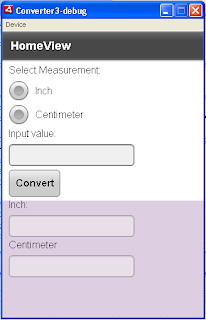
No comments:
Post a Comment